Laptops these days don’t usually have as many USB ports as they once use to. So I’m always trying to be more efficient in the wireless work that I do. What better way to do my job faster than with a USB HUB. Now I can have all my goodies and toys plugged in. There’s nothing holding me back now!!!…..
This is the point where my smile turns into a sad clown face.
Although I was beaming at my new setup, I just had this funny feeling that it might be too good to be true. I got everything setup and started to test out the new rig at my home.
Everything looked good so far within Ekahau Site Survey (ESS).
I was enjoying what I was seeing so far, and pumping myself up for my next survey work. Then I noticed something unusual.
I set all three USB Proxim cards to only scan channels 1-11. If you zoom in, you’ll notice that the top two USB adapters are only seeing two Access Points…total. More importantly, the signal and noise are almost identical. Say what! The noise is being heard at -60dBm??? Is my roommate heating 10 hot pockets at once? Arrgggh…
Back it up, back it up.
BEEP BEEP BEEP
So not only are all three adapters not hearing all of the nearby Access Points the same, but my noise floor is essentially being destroyed.
Confused I am. Solve puzzle I must.
Pop open my trusty Chanalyzer and behold. Houston we have a problem.
I ran some tests with the USB HUB turned on and off, and holy guacamole Batman. What a piece of junk (this is the USB HUB I purchased). You can clearly see the affect it has on any captures I might be doing on L1 or L2. It essentially makes all data gathered as useless as an ejection seat on a helicopter.
The USB HUB is a USB 3.0 device, and I opted for the 3.0 vs 2.0 because I was a bit concerned at how much throughput I’m going to be able to send across a single USB 2.0 port, with 3+ devices on the HUB.
I’m still concerned about it. I don’t like not knowing if I’m missing packets/frames/delicious RF etc. So now knowing that I can’t trust my USB 3.0 HUB, or any for that matter, I’ve decided to forgo any future USB HUBS for interference and potential bottle neck reasons.
I investigated the matter a little more to try and figure out why I was getting so much interference, and as it turns out, USB 3.0 does indeed generate interference in the 2.4 GHz frequency range. How super inconvenient. Click HERE to read more from Intel.
So for now, I’ll stick with my super awesome and ultra handy 4 inch USB dongles.
I hope you enjoyed this post.
-Nolan


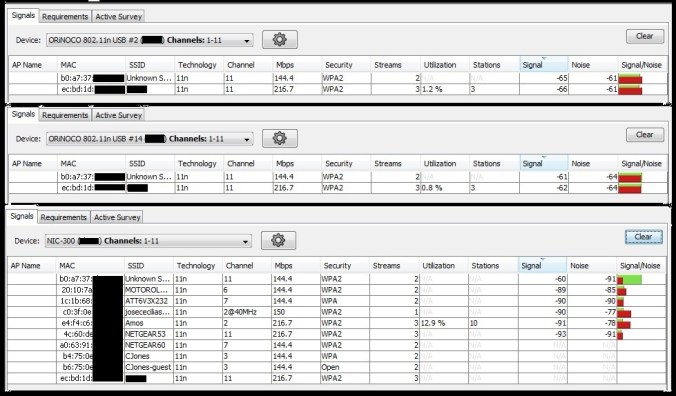


Interesting! Did you try using shielding tape and see how well that did the trick? Shielding helped to lower about 12dB in the white paper.
LikeLike
Nope. I just avoid hubs all together now because they are a bit of a pain to deal with and I only use two USB adapters at the same time. The rear backside of my laptop has two USB ports so it works perfectly.
LikeLike
I remember getting a small USB hub from Ekahau when I ordered it. Have you tried that?
LikeLike
I have not but I believe that is a USB 2.0 hub
LikeLike
Ah yeah you are correct you wanted to try the 3.0. I like your idea of using dongles though.
LikeLike
Hey,
I have buy a USB 3.0 Hub in order to connect my 2 USB Survey adaptater “SA-1” and also my Wi-SPY Chanalyzer, but in Ekahau, 1 of the 2 USB survey adaptater disconnect every time.
I make some search and i see the USB 3.0 can support only 4.5W !!
The USB survey adaptater consumes 2.5 W!
For information Wi-SPY consume 0.5W.
The next solution is to test with a HUB USB-C up to 7.5W.
I will post here if the result was great or not !
Good Survey to all ! 🙂
LikeLike
I found your post because I have a “4-Port USB 2.0 Ultra-Mini Hub” from Amazonbasics and I suspect that when I plug in my laptop-base cooling fan, my printer, and my mouse, there might be some crosstalk. The suspicion comes from the fact that sometimes as I drag my mouse (or, even just leave it sit) it is apparent from the behavior of my machine that mouse-clicks are being registered. I removed the hub and plugged the mouse in directly and the spurious mouse-clicks stopped. But now I’ve switched them back and it did NOT start up again (yet). It’s 2.0, not 3.0, so the only way I can justify telling my story here is that your post showed up when i searched for [“USB Hub” Interference]. And thanks for the link to the Intel piece on USB 3.0 RF.
LikeLike